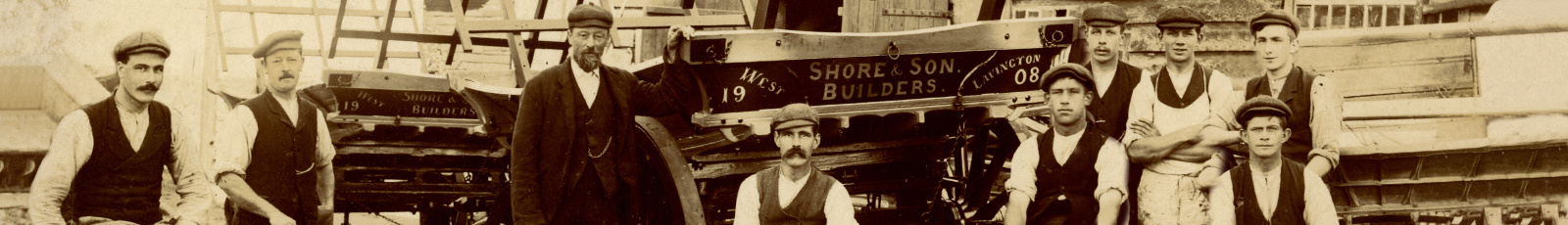How to start your family tree video
If you want to know how to start your family tree then here is a really useful video in which FeeBee shows you how to get started building your tree and also shares a great way to keep organised at the same time.
Hope you enjoy it!
Links used in this episode:
http://TreeView.co.uk
http://TheGenealogist.co.uk/Roots1
"Hi I'm FeeBee in in this video up explaining how to get started in the fascinating world a family history the first step is to write down everything you already know about yourself and your immediate family when where were you born? Who were your parents?
Include dates and places of birth where known, next about you extended family, who were your grandparents and where did they live? Again, if you have dates of birth this will help you later on. Once you have the basic information ask any living relatives what they know or remember. You may find some research has already been done on a tree or they may be a collection of memorabilia documents or photographs that someone is willing to share with you the next step is to put this information into a tree builder.
I use TreeView because I can access it anywhere has lots of charting options and
best of all it's free.
Let's begin entering the information to TreeView. Start with yourself and then add your parents. Continue up the tree this way until you have entered all the information you have gathered. You can then look what you've entered so far and see which individuals have information missing such as names, dates the birth marriage and death places, events have taken place and so on. To fill in this missing information you should start looking at birth marriage and death and census records.
There are lots of web sites that can help you with your research.
I use TheGenealogist they have a free trial available at TheGenealogist.co.uk/Roots1
First try searching the census they should give you ages which you can use to find
approximate dates of birth. Using this information you can then search on the birth certificate index and so your research begins. Although it can be exciting to uncover many different branches of the tree bear in mind it is often easier to concentrate your search one direct line at a time.
To recap, firstly gather what information you can buy talking to your living relatives
and start to input this information into to a tree builder as this will help keep you organized.
Look into birth marriage and death and census records as the next step in adding information to what you already have.
Thanks for watching this episode of RootsForum
I hope you enjoyed this video. If you like this video and would like to see more go to YouTube.com/RootsForum and hit subscribe if you have any questions ideas for the videos